Syncthing is an open source continuous file synchronization program. It synchronizes files between two or more computers in real time, safely protected from prying eyes. Your data is your data alone and you deserve to choose where it is stored, whether it is shared with some third party, and how it’s transmitted over the internet.
Syncthing
Downloads: 2237
| Official Website | |
|---|---|
| Version | 1.27.6 |

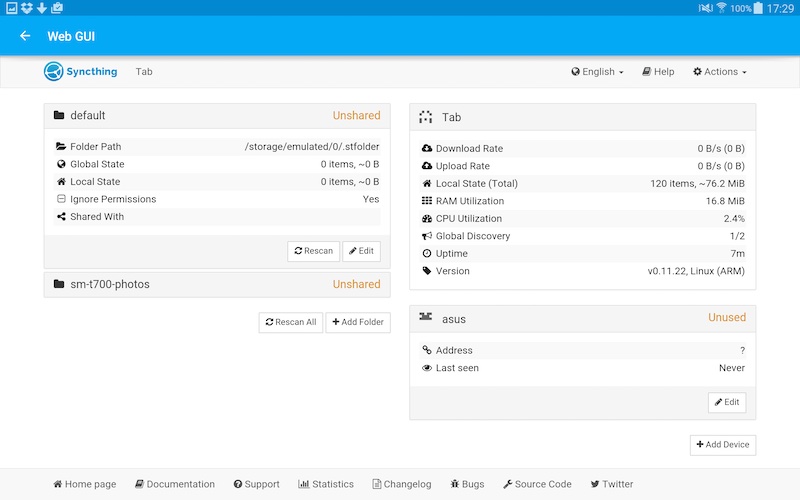

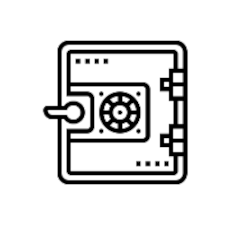




Toby –
Thank you very much!
Greg –
The best!
Starwer –
A great tool ! I’m glad I now can install it on my QNAP. Unfortunately, the upgrade from the former version (1.23) was tedious, because this removes all previous settings. Plus this was instable at first. Once I’ve reboot the QNAP device, and setup again the synchronization pairs, and after the many hours of re-synchronization, this is again up, smooth and great.
Jose Luis –
how to know which version is for which QNAP
i have a Intel Atom 1.8GHz Dual-core TS-259 pro+ … i suppose it will be TS-NASX86
thanks for the info