Complete Apache HTTP Web Server with PHP 8.2.x branch and many PECL extensions.
Listen web into /share/Web/htdocs (QuTSHero must have Web server enabled on NAS and new install fw 5.0.1)
if /Web share do not exists please create it in QTS, or Enable Qnap internal webserver
for advanced users :
logs are in /opt/Apache82/var/log
config files /opt/Apache82/etc
please do not forget to back up your existing config, it will not be saved on the next update and rollback to default
Versions available for download:
- TS-NASX86 (all Intel/Amd and Hero)
- TS-NASARM_64 (armv8 64bits)
- TS-X41 (armv7 32bits)

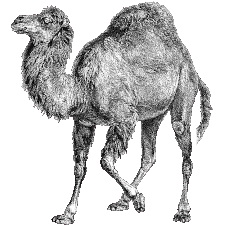

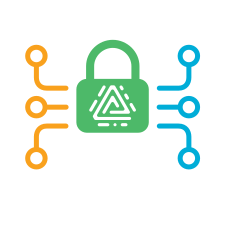
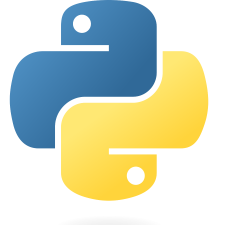

wenhong.311 (verified owner) –
Why does this command prompt an error(/share/CACHEDEV1_DATA/.qpkg/Apache81/bin/php -f /share/CACHEDEV1_DATA/.qpkg/NextCloud2782/nextcloud/cron.php).
Prompt:(
Cannot load Zend OPcache – it was already loaded
PHP Warning: Module “PDO_ODBC” is already loaded in Unknown on line 0
PHP Warning: Module “pdo_pgsql” is already loaded in Unknown on line 0
PHP Warning: Module “pdo_sqlite” is already loaded in Unknown on line 0
……….)
I installed both Apache82 and Apache81 simultaneously.(/share/CACHEDEV1_DATA/.qpkg/Apache82/bin/php -f /share/CACHEDEV1_DATA/.qpkg/NextCloud2782/nextcloud/cron.php)works well!
After uninstalling Apache81, it also cannot run normally!
wenhong.311 (verified owner) –
The above is written incorrectly, indicating that Apache81 is working properly, but Apache82 prompts an error!