Self-host your own RustDesk server, it is free and open source (A Teamviewer Alternativ)
Documentation : https://rustdesk.com/docs/en/self-host/install/
Public Key, you can be found it within /opt/RustDesk Server/id_ed25519.pub
user are forced to entern the key (by default) can be removed in startup script
By default, hbbs listens on 21115(tcp) and 21116(tcp/udp), 21118(tcp), hbbr listens on 21117(tcp), 21119(tcp). Be sure to open these ports in the firewall. Please note that 21116 should be enabled both for TCP and UDP. 21115 is used for NAT type test, 21116/UDP is used for ID registration and heartbeat service, 21116/TCP is used for TCP hole punching and connection service, 21117 is used for Relay services, 21118 and 21119 are used to support web clients. If you do not need web client (21118, 21119) support, the corresponding ports can be disabled.
TCP(21115, 21116, 21117, 21118, 21119)
UDP(21116)





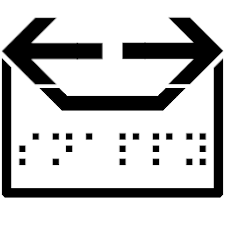

Zelkin –
Sorry, but I can´t get a local network connection! I´ve the public key, for ID I use the IP adress of my QNAP ….. fail to connect. what i´m doing wrong?
Mike O’Hara –
For others struggling to get this working the issue comes down to how the RustDeskServer.sh script is set up. The Author has ./hbbr running with the -K _ flag but not the ./hbbs daemon. Need to remove the -K _ flag (not recommended if exposing outside your network) or update it correctly per the RustDesk installation docs.