Rapid Evolution 3 is an advanced harmonic music library tool for DJs, designed to be used while you mix. It helps profile your songs by saving important properties, such as the BPM, key, time signature, styles, comments, and more. You can then instantly see which songs are within BPM range, in key harmonically and in similar styles. More importantly, it lets you save comments and information about each individual mix you come up with. It aims to help properly utilizing music knowledge and harmonic mixing theory to create better mixes. Use it to enhance your knowledge of your own music and remember the important details of what you do. The software includes automatic BPM and key detection, as well as tools to determine this information yourself–a BPM tapper and a MIDI keyboard. It also lets you share song and mix information with other DJs. Use it and start evolving!
Required
QX11 Graphics Desktop Manager
Music Theory
In order to mix harmonically you must understand a bit of music theory and know the keys of the songs you are mixing. Taking the time to do this will improve the quality of your mixing by allowing you to combine melodies and harmonies without clashing. It will also help you learn to play along with your music if you have any instruments.
Notes
Sounds are classified into pitch groups described as notes. There are 12 notes which repeat themselves (A, A#/Bb, B, C, C#/Db, D, D#/Eb, E, F, F#/Gb, G, G#/Ab). The keyboard is a good visualization:
The notes can continue in either direction. Due to the layout of the traditional keyboard, the black notes are named relative to adjacent white notes (which is why there are 2 names for each black note). Sharp (#) means above while flat (b) means below.
Each of the 12 notes is related in frequency in that they are all multiples in powers of 2. Every 12th repeating note up on the keyboard doubles in frequency. All adjacent notes are evenly spaced intervals called half-steps. The interval of 12 half-steps (for example, from a C note to the next C note) is known as an octave.
Keys
As a DJ, you must understand that most songs have a key, or tonal center. Keys are based on scales, and are usually major or minor. Scales essentially describe subsets of notes that go well together. The 1st note of the scale is the tonal center, known as the tonic or root note. The 4th and 5th notes of a scale are known as the subdominant and dominant notes, also referred to as perfect 4ths and 5ths. Whether the scale is major or minor, subdominant and dominant notes are always 5 and 7 half-steps up from the tonic note, respectively.
It is important to be able to determine the notes of a key. The easiest way is to remember the pattern of intervals that form major and minor scales. Although there are multiple minor scales, we will simply refer to the natural minor. Knowing that a half-step (H) is the interval between 2 adjacent notes and a whole-step (W) is 2 half-steps, the scale patterns are:
major – W, W, H, W, W, W, H
minor – W, H, W, W, H, W, W
Tip: If you forget these patterns you can refer to the keyboard. The major pattern uses all white notes from any C note to the next C. Similarly, the minor pattern uses all white notes from any A note to the next A. The fact that C major and A minor share the same notes is because they are relative keys. Every major key has a relative minor, and every minor key has a relative major.
Practice: To make sure you understand, the notes of the C minor scale are shown below. Songs in C minor would generally use these notes, with C being the tonal center.
Chords
Playing any notes in succession forms melodies, while playing them at the same time forms chords, which are the basis of harmony. There are many types of chords. Common major and minor chords use the 1st, 3rd and 5th notes of the scale. So, the patterns of intervals to form a major or minor chord from any note are:
– major – W+W, H+W
– minor – W+H, W+W
Practice: To make sure you understand, a G major chord would consist of G-B-D. A G minor chord would consist of G-A#/Bb-D.
Key Notation
Rapid Evolution supports basic and advanced key notation, as well as key codes. It also supports the ability to notate keys which have been shifted from the standard tuning.
The general format is:
For example:
Dm dorian +20
When no scale type is specified, major is assumed. The letter ‘m’ denotes a minor key. If a mode is specified (i.e. ionian, aeolian, dorian, phrygian, lydian, mixolydian, locrian) then the major/minor aspect can be implied. All the modes used can be classified as either major or minor.
Basics
When referring to major keys the letter of the tonic note is used, for example A major is just “A”. Minor keys are followed with an ‘m’, for example A minor is “Am”. There are a total of 24 fundamental keys:
Major:
– A
– A# or Bb
– B
– C
– C# or Db
– D
– D# or Eb
– E
– F
– F# or Gb
– G
– G# or Ab
Minor:
– Am
– A#m or Bbm
– Bm
– Cm
– C#m or Dbm
– Dm
– D#m or Ebm
– Em
– Fm
– F#m or Gbm
– Gm
– G#m or Abm
When reading/saying the keys, the # stands for “sharp” and b stands for “flat”. For example, Ebm would be read “E flat minor”. Since sharp means up 1 half-step and flat means down 1 half-step, it is possible for the same note/key to have 2 names, as you may have noticed:
A# = Bb
C# = Db
D# = Eb
F# = Gb
G# = Ab
Key Codes
There is a system of key codes that is based off the circle of fifths which assists in harmonic mixing
This makes harmonic mixing easier because compatible keys are adjacent to each other on the wheel. While this makes remembering harmonic theory easier, keep in mind this is a simplified system and does not capture all of the details. One difficulty the wheel introduces is how the key code of a song changes as its speed is altered; i.e. speeding up a song in Am (8A) does not make it Em (9A) but rather, A#m (3A). This is equivalent to +7 keycodes. Therefore, the key code system only works when comparing songs of near equal BPMs. Note: this is one reason a program such as Rapid Evolution comes in handy, as it can easily determine whether songs are compatible after taking into consideration BPM difference.
Advanced Codes
In order to allow key codes to express more advanced modes, and to keep the simplicity that this system offers, a different set of letter codes is used in Rapid Evolution when showing advanced key information. Instead of using A and B to denote minor and major, respectively, the following letters will be used:
– A – Aeolian (natural minor)
– I – Ionian (normal major, normally B)
– D – Dorian
– P – Phrygian
– L – Lydian
– M – Mixolydian
– C – Locrian
Using this advanced notation, a song in 7D would be compatible with all 7’s, as well as 6D + 8D, and reasonably compatible with the other 6’s and 8’s.
Shifted Keys
Sometimes songs have a key but are shifted from the standard pitch defined for notes (especially when recorded from vinyl). For example, the standard tuning for the A note just below middle C is defined as 440hz. However, if the song has been pitched up, these same A notes might be 450hz. These songs fall in between the standard keys, and are notated by their shift in cents from the closest key. A shift of 100 cents is equivalent to a half-step or semitone. For example, “Bm+50” is half way between Bm and Cm, and is the same as “Cm-50”. The built-in MIDI keyboard in Rapid Evolution contains a pitch shift slider which can be used to determine the exact shift of a song.
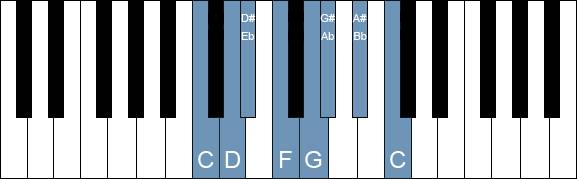
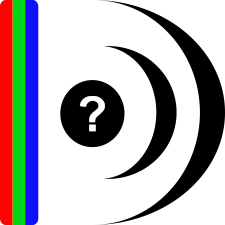



Reviews
There are no reviews yet.