AdGuard is one of the leaders on the market of ad-blocking software with 10+ years of experience, almost a dozen products for various platforms, and over 30 million user installs
AdGuard Ad Blocker does more than just block ads. It will protect you from online tracking and enhance your privacy in many ways.
Depending on the specific product, AdGuard can also offer such perks as DNS filtering for more rounded-up protection, Parental Control to shield your kids from inappropriate content, Filtering log to have better control over your internet traffic, and more
Why Premium, this intends to fix the problem that Qnap NAS has port 53 already in use
this port need to be available to run any DNS Server
on first install don’t care about the message Network Virtual Switch cannot resolve due to DNS issue (this is a normal message since during the process I am tweaking dnsmasq.conf and resolv.conf)
on first setup, please use the port 3000 for web access (to allow QTS icon to open the web page)
change DNS of your NAS to 127.0.1.1 (you can add also 8.8.8.8 as secondary DNS)
Available for NAS with at least firmware 5.0.1 (Intel / amd64 / armv8 / armv7)

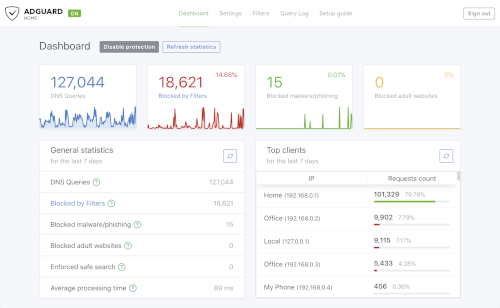
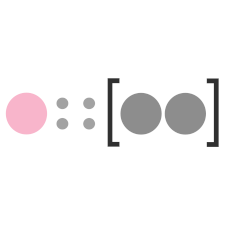




Reviews
There are no reviews yet.