Transform your QNAP NAS into a powerful media center with Kodi 20! This open-source software offers a customizable interface for organizing, managing, and streaming your favorite movies, TV shows, music, and more. With Kodi 20, you can install it directly on your QNAP NAS, allowing you to centralize and access your media collection from anywhere in your home. Enjoy a personalized home entertainment experience with Kodi 20 on your QNAP NAS!
With Kodi 20, you can install it directly on your NAS, allowing you to centralize and access your media collection from anywhere in your home. Enjoy a personalized home entertainment experience with Kodi 20 on your QNAP NAS, and easily stream your media content to your TV or other devices for a seamless entertainment setup!
Dependency : HDStation
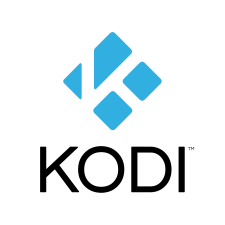






Tris –
Doesn’t allow me to add media on the same device (via the file browser)
I only see the files of what I assume is the container Kodi lives in.
Tris –
Shares are found in :
/share/YourmediaFolder
Mike –
Thanks!
Mike –
20.1 please
wjq –
Thank you very much to the author, I found a bug where the jellyfin plugin does not work properly on this version, hope the author can help solve it. KODI 20.1 for Android works well with the jellyfin plugin.
Tao –
I have encountered the same problem as wjq. The Jellyfin plugin cannot work properly on Kodi downloaded here. Both version 20.0 and 20.1 are like this. Attached are the relevant error logs, hoping to help you.
EXCEPTION Thrown (PythonToCppException) : –>Python callback/script returned the following error<–
– NOTE: IGNORING THIS CAN LEAD TO MEMORY LEAKS!
Error Type:
Error Contents: cannot import name ‘ensure_text’
Traceback (most recent call last):
File “/opt/Kodi20/.kodi/addons/plugin.video.jellyfin/service.py”, line 10, in
from jellyfin_kodi.entrypoint.service import Service
File “/opt/Kodi20/.kodi/addons/plugin.video.jellyfin/jellyfin_kodi/entrypoint/__init__.py”, line 6, in
from ..helper import LazyLogger
File “/opt/Kodi20/.kodi/addons/plugin.video.jellyfin/jellyfin_kodi/helper/__init__.py”, line 7, in
from .utils import addon_id
File “/opt/Kodi20/.kodi/addons/plugin.video.jellyfin/jellyfin_kodi/helper/utils.py”, line 16, in
from six import text_type, string_types, iteritems, ensure_text, ensure_binary
ImportError: cannot import name ‘ensure_text’
–>End of Python script error report<–
terry –
I just aquire a qnap ts-251d. I have the dnla server running. Big question before I go farther.
I have mkv atmos music files from various sources. The have both dd+ and truehd atmos stuff. The have an onyko 7700 5.1.4 system not with these inputs. Roku, Sony bluray, 4k apple tv(latest with direct ethernet), now a qnap system. There are issues with qnap hdmi input to AVR. But for here. If I get thru all this and install kodi, in the end CAN KODI BIT STREAM dolby truehd atmos directly to AVR. Not interested in transcoding… What file formats can it handle. OK now with dolby digital plus atmos files. Have test .ts files that steam truehd, but not the mkv files.
Can anyone tell me they have done this?
saizo –
20.2, please
Davide –
I had similar problems for a different addon “Embuary Helper”
I have kodi running on HD Station and after asking support on QNAP forum this is how someone replyed me and the trick fixed the problem:
”
this is because Python PIL is not installed in HDStation…
you need install it in SSH within HDSTation with admin account log in with SSH
Enter in hdstation with ” /etc/init.d/HD_Station.sh attach ”
Now you are in HDStation environment and you can use standard apt get command to install it
should be: “apt install python3-pil”
This isntalls Python and i’m now able to run everything without errors, hope it’ll work also for you
16677287 –
20.2, please
Ricarfo –
please update
Tao –
Davide’s method is effective! After I entered the HDStation environment, I used the command “pip3 install -U six” to update the six module, and the Jellyfin plugin can be used normally. Thank you Davide! I hope this method can help more people who have the same problem.
ronald_apelbaum –
20.2 Please update
QoolBox –
done
random_name –
Please, can anyone help me with debugging a log? https://pastebin.com/raw/V7v6Qx01 I installed Python PIL as Davide suggest, but it wont help anything. Error is still there and I cannot run some plugins at all. Thanks.
QoolBox –
we can help you , but support is only on discord channel
WRCK –
Works great, except it’s using Python 3.6.9. For the SQL connector Python 3.8 (used by WatchedList for example) is needed. Can the Python version please be updated?
tsothggua –
First I want to say, thank you. Keeping this repo up has been a great thing. Would it be possible for you to post the previous 20.x build for kodi? when I did an upgrade to 20.2 it stopped working. Sincerely, thank again for the work on these packages. For someone like me whose linux skillset is, to put it kindly, limited, it really helps.
MQ –
Please add an option to migrate Kodi 19 or Kodi 20 apps to a different volume. It helps continue the media server function of the NAS while the primary volume drives or backplane have unrepairable/unreliable issues. Thanks.
RV –
Hi, i don’t understand how to resolve the “error of Embuary Helper” that always appear in Kodi 20.
If anyone can help, thanks.
QoolBox –
thank to log on discord for support
Antonio –
With the latest version of urllib3 2.1.0 several add-ons break because of a feature introduced in python 3.7. Sad
Ronald –
Almost all addons stopped to work
On Qnap forum there is an open thread https://forum.qnap.com/viewtopic.php?t=172453
@Qoolbox can you help with it? It seens to be a Pyrhon error , since all errors are Syntax error
dadabear –
Hi,
min Python3.7 required to run some addons (future feature). Now the function is corrupted on Kodi (19.5, 20.2).
Is there any due date for potential fix? There is no relevant description how to fix. Thanks
QoolBox –
hi, it is a known issue… Pyhon depends from HDStation Environment who cannot be upgrade … Qnap R&D must update HDStation core to be able to run an higher Python Version…
Pablo –
Hello everyone. I’m going crazy to run Kodi on Qnap, it turns out I’m getting a pytho 3.6 error. They can help me, I’ve been looking for information for weeks and I can’t fix anything. Thank you
Alessio –
@Pablo, you shouldn’t have updated your addons, HD Stattion is based on an unsupported version of Ubuntu.
Here you’ll find useful tips to downgrade your addons’ components to get them working again:
https://forum.qnap.com/viewtopic.php?t=172453
There’s nothing that QoolBox can do until QNAP won’t release a new HD Station based on a new Ubuntu’s version
yeraycito –
20.3, please
Alessio –
For Everybody, on this forum https://forum.qnap.com/viewtopic.php?t=172453 there’s a fix for all incompatibility issues!
Markus –
Thanks for providing us with this great package! May I kindly request an update to 20.3, since this build seems to include the long awaited fix for the external DVD drive issue. Thanks! M.
ronald_apelbaum –
20.4 update please and thx for this great service
David –
Can you update to 20.5 please ?
Many thanks!
David –
Knowing that 20.5 should be the final release for the Nexus line.
16677287 –
21.0 please